Vibration Manual
Frequency Display Settings

Log Plot Switches
Frequency Scale
The two log plot switches determine if the respective axis is plotted in log or linear form. When both switches are off the three plots are staggered on the display, otherwise they are overlaid on top of one another.
The frequency scale control sets the vertical scale of the frequency plots when the Y axis Log Switch is off and the Y plot is in linear mode. When the Y axis Log Switch is on this control is hidden. This control is a live control so when it is changed the current frequency data is updated with the new scale.
email Button
The email icon can be used to send an email to the author of the program in the event of problems or questions.
Hamming Window Switch
This Hamming window switch determines if a Hamming window is applied to the data prior to the computation of the Fourier Transform. This switch is a live control so when it is changed the frequency plot is immediately updated.
? Button
The ? icon opens Safari to the Vibration help page table of contents.
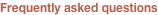
Axis display switches
The three axis display switches allow the user to turn individual frequency plots on and off in order to see more detail eliminating the clutter of the other plots. These switches are only visible when at least one of the two axes is in Log mode. When both switches are in Linear mode the three plots are automatically plotted separately in a stacked plot.
Hz/rpm Switch
Select the units for the frequency axis. The selections are Hz (cycles/second) and rpm (revolutions/minute). RPM was added for those users who are using Vibration to balance machine tools.
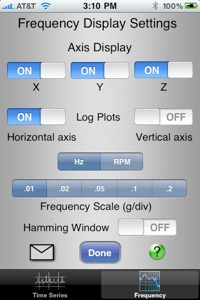
Diffraction Limited Design LLC
Southington, CT USA • 06489
Phone: (860) 276-0450