Vibration Manual
Time Series Settings

Sample Rate
Sample Delay
The sample rate slider sets the accelerometer sample rate. It is adjustable from 10Hz to 100Hz. The upper sample rate is limited by the hardware in the device. The total sample time is then computed from the sample rate and the data length.
Time Series Vertical Scale
The sample delay slider allows the start of sampling to be delayed from 0-20 seconds after pressing the Sample button. This allows sample button to be pressed and the iPhone to be positioned for the best sampling before acquisition begins. The remaining delay time is displayed on the screen as the countdown progresses.
The vertical scale control sets the scaling of the time series graph. The selected value will be one division on the graph. The scaling can be changed after acquisition and the result will be immediately reflected in the time series graph.
Calibrate Button
Switches to the calibration screen to calibrate the accelerometers
Data Length
The data length control sets the number of sample points used during acquisition. Selection of more points will result in a longer data acquisition time as well as the ability to measure lower frequencies. If this value is changed any existing data will be cleared.
DC Remove Switch
The DC remove switch is used to control the automatic removal of the average value. The switch is typically used to remove the mean gravity vector from the data.
? Button
The ? icon opens Safari to the Vibration help page table of contents.
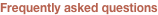

Trigger Button
Switches to the trigger setup screen to enable and configure level triggering
Diffraction Limited Design LLC
Southington, CT USA • 06489
Phone: (860) 276-0450