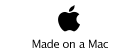Vibration Manual
How To setup triggering

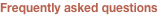
Sometimes you want to start data acquisition after a specific event occurs such as an impulse on one or more axes. The trigger setup view allows you to turn on triggering for one or more axes as well as microphone input and set a level above which the trigger will trip and data acquisition will start.
The triggers are level triggers and they are tripped when the level on the selected channel(s) are either greater than (in the event a positive level is set or the microphone is selected) or less than (in the event a negative level is set) the selected value.
How Does DC remove affect Triggering?
If DC remove is ON then the triggers on the accelerometer channels are relative to the first sample. In other words, the first sample after the delay timer is used as a baseline. This baseline is subtracted from all future samples. The trigger will trip when the value after baseline subtraction exceeds the trigger level.
If DC remove is off the trigger levels are absolute. Remember gravity! One or more channel(s) will have a significant bias due to gravity and you must take this into account when setting your trigger levels.
How Do triggering and sample delays work together?
If a non-zero sample delay is selected the sample delay will occur first. When the delay expires Vibration will look for the trigger. This allows you to set a sample delay and a trigger and put the device into position before the trigger becomes active

Diffraction Limited Design LLC
Southington, CT USA • 06489
Phone: (860) 276-0450